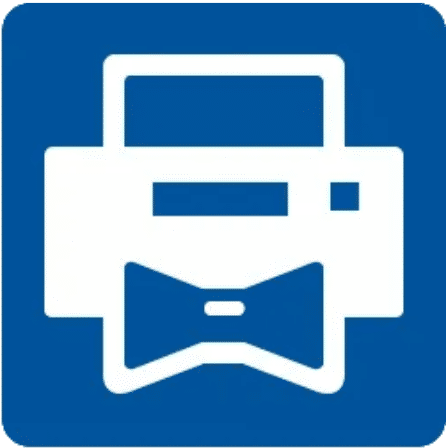Print Conductor is a robust batch printing solution designed to automate the printing of multiple files simultaneously. This software streamlines the printing process by enabling users to efficiently manage and print large volumes of documents, regardless of file format. It supports a wide range of file types, including PDFs, Microsoft Office documents (Word, Excel, PowerPoint), text files, and various image formats. Print Conductor is an ideal tool for businesses and professionals who require a time-saving, reliable, and scalable printing solution for high-volume document management.
Print Conductor supports the following versions:
Operating System:
It is designed for Windows operating systems, specifically supporting Windows 11, 10, 8.1, 8, 7.
File Formats:
Print Conductor supports a wide range of file formats, including:
PDF, Microsoft Word (DOC, DOCX), Microsoft Excel (XLS, XLSX), Microsoft PowerPoint (PPT, PPTX), Text files (TXT)
Image formats such as JPEG, PNG, TIFF, BMP, and GIF.
Printer Compatibility:
-
- Local printers (USB and network-connected printers)
- Network printers (for businesses and larger environments)
- Virtual printers (like PDF printers)
Languages:
It supports multiple languages, making it accessible to users around the world.
System Requirements for Print Conductor:
-
- OS: Windows 11, 10, 8.1, 8, 7 (32/64-bit)
- Processor: 1 GHz or faster
- RAM: 2 GB (4 GB recommended)
- Storage: 200 MB free disk space
- Display: 1024×768 resolution
- Printer: Local or network printer
- Software: Microsoft Office (for Office files), Adobe Reader (for PDFs)
Features of
Print Conductor
- Batch Printing: Print multiple documents automatically in one go.
- Wide Format Support: Supports PDFs, Word, Excel, images, and more.
- User-Friendly Interface: Simple interface for both beginners and advanced users.
- Customizable Settings: Adjust settings like page range, number of copies, and more.
- Multiple Printer Support: Print across different printers simultaneously.
- Error Notifications: Get alerts for issues to avoid print errors.
- Drag-and-Drop: Easily add files by dragging them into the program.
- File Preview: Preview files before printing for better control.
- Scheduling Print Jobs: Schedule printing tasks for later to improve productivity.
- Print Queues: Organize and manage multiple print jobs efficiently.
- Supports Mixed Files: Print a variety of file types together, including PDFs and office documents.
- Supports Network Printers: Print from network-connected printers seamlessly.
- Integration with Other Software: Works well with other tools like document management systems.
- Supports Multiple File Locations: Add files from various directories or drives.
- Print Settings Customization: Fine-tune settings for advanced printing control.
- Remote Printing: Allows printing over a network remotely.
- Multi-page Print: Print entire documents with multiple pages effortlessly.
- Comprehensive Reporting: Track printing history and status with detailed reports.
- Scalability: Ideal for both small and large businesses.
- Page Range Selection: Print specific pages of a document to save resources.
- Compatible with Virtual Printers: Works with virtual printer setups.
- Reliable Support: Access customer support for troubleshooting and assistance.
Pros
- Fast Processing: Handles large batches of documents quickly.
- Printing Priority Control: Manage which print jobs take precedence.
- Compatible with Virtual Printers: Works with virtual printer setups.
- Batch File Renaming: Rename files in bulk before printing.
- Low System Requirements: Runs smoothly without heavy resource usage.
- Detailed User Manual: Comprehensive user guide for smooth usage.
- Reduce Human Error: Minimize manual errors with automation.
- Easy Installation: Quick and simple setup process.
- Time-Saving: Speeds up printing tasks and reduces manual work.
- Reduced Waste: Print only what’s necessary, preventing unnecessary prints.
- Paper Size Flexibility: Adjust for different paper sizes for diverse document types.
- Multiple Language Support: Available in various languages for international use.
Cons
- No Advanced Editing: Lacks advanced document editing options before printing.
- Requires Installation: Needs to be installed, making it unsuitable for users preferring portable tools.
- Limited Customization for Certain Printers: Some printer-specific features may not be fully customizable.
- No Cloud Integration: Does not offer direct cloud storage integration for file access.
- Incompatibility with Some Printers: Some less common or older printers may not be fully supported.
- No Direct Scan-to-Print: Lacks the ability to scan and directly print from scanners.
Developer 's description
The developer of Print Conductor is fCoder Group, Inc., a software development company that specializes in creating tools for document processing, conversion, and printing. They offer a range of products aimed at improving productivity in managing and handling digital files, with Print Conductor being one of their flagship solutions for batch printing.
Latest Version : 10.0.2410
Last Update : December 5, 2024
Oprerating System : Window
Lisence : Free
How It Works
Is Print Conductor compatible with network printers?
Yes, it works with both local and network printers.
Can I reorder files before printing?
Yes, you can organize and reorder the files in the print queue.
Can I print to PDF?
Yes, Print Conductor supports printing to PDF format.
Do I need Microsoft Office to print DOC, XLS, PPT files?
Yes, Microsoft Office is required for handling Word, Excel, and PowerPoint files.
Can I preview documents before printing?
Yes, you can preview the files before printing.
Is there a trial version available?
Yes, Print Conductor offers a free trial version.
Can I adjust print settings for individual files?
Yes, you can set specific print options like number of copies, paper size, and orientation for each file.
Can Print Conductor handle large volumes of files?
Yes, it is designed to handle large batches of files efficiently.
Do I need an internet connection to use Print Conductor?
You only need an internet connection for activation and updates.
Can I cancel or pause print jobs?
Yes, you can pause or cancel print jobs in the queue.
Is there a version for Mac or Linux?
No, Print Conductor is currently only available for Windows.
Can I automate printing with a schedule?
No, Print Conductor does not offer scheduling features.
What printer types are supported?
It supports both local printers (USB) and network printers.
How can I contact customer support?
You can reach customer support through the official Print Conductor website via email or the support section.